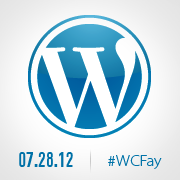Now, take a moment and cast your mind back to the days of Summer 2012. It was a hot July and you were at WordCamp Fayetteville. Remember the taste of BBQ (or Jimmy John’s veggie sandwichs, depending) and the crammed feeling you had of WordPress information.
Now, please open your eyes and take this short survey
Take Our Survey!



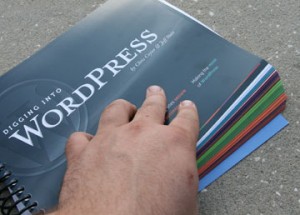 This year, the guys over at
This year, the guys over at  Chris Coyier is a real-world web designer who has been reaching for WordPress to power client sites for many years. He subscribes to the theory that not only is WordPress capable of powering any website it is almost always the right choice.
Chris Coyier is a real-world web designer who has been reaching for WordPress to power client sites for many years. He subscribes to the theory that not only is WordPress capable of powering any website it is almost always the right choice. Jeff Starr has been designing & developing WordPress-powered sites since 2005. He develops WordPress plugins, creates WordPress themes, and writes lots of articles about WordPress, web security, and designing with Web Standards.
Jeff Starr has been designing & developing WordPress-powered sites since 2005. He develops WordPress plugins, creates WordPress themes, and writes lots of articles about WordPress, web security, and designing with Web Standards.